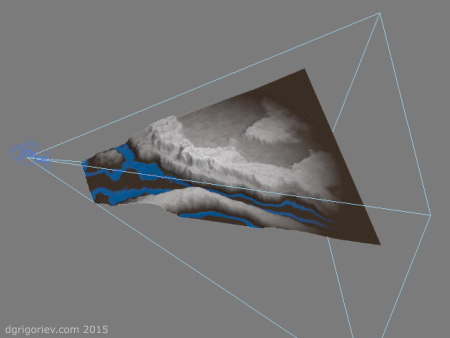Vol.select modifier tricks
- Details
- Hits: 8604
Volume select modifier in 3dsmax is a powerfull and flexible geometry sub-object selection tool.
You can use a shaped gizmo, a separate object or a map from the scene to define a volume of space as the selection area and transfer this selection to any kind of modifiers above.
Part one: Camera based selection
(scene file)
We have a really simple scene with an epic canyon flyby and, for instance, we want to select and remove all geometry out of the camera frustrum.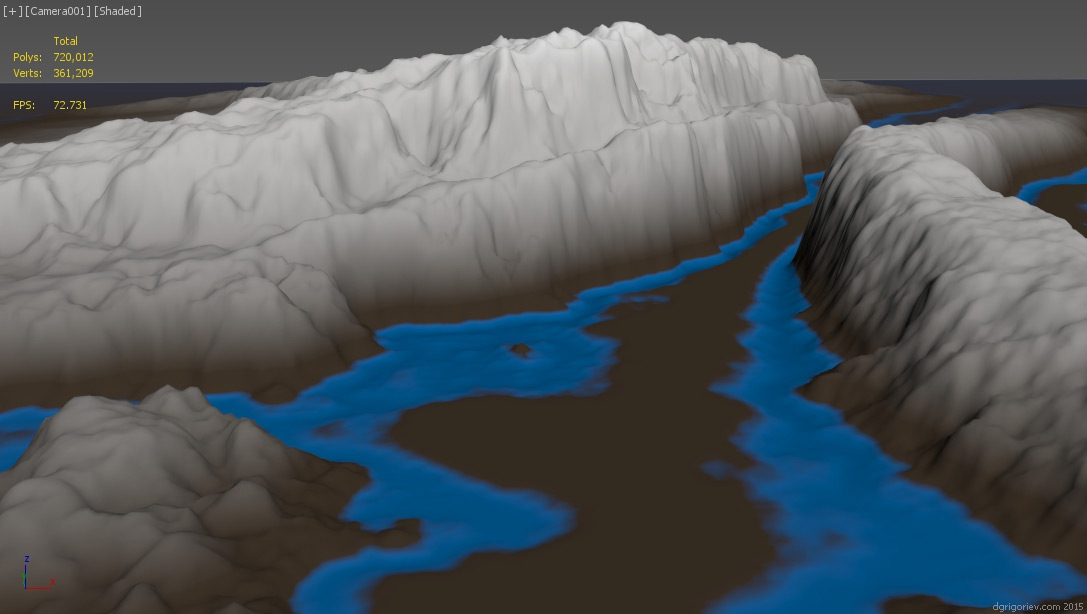
top view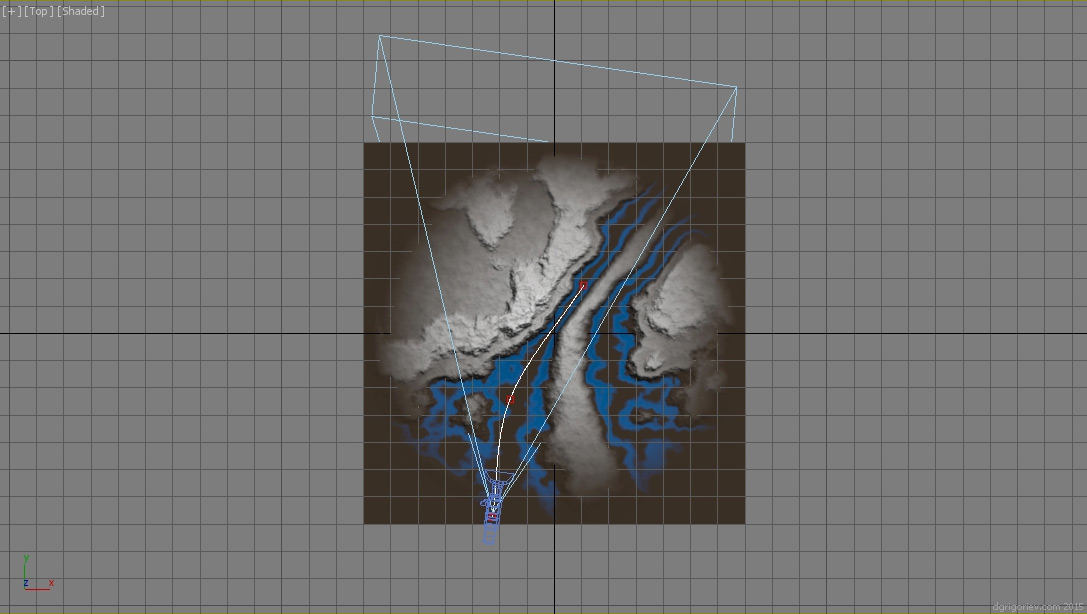
First, create a pyramid that will be a geometric representation of the camera cone (frustrum) and link it to the camera. I`m using the FFD deformed box, that was aligned to the camera, but you can do it as you like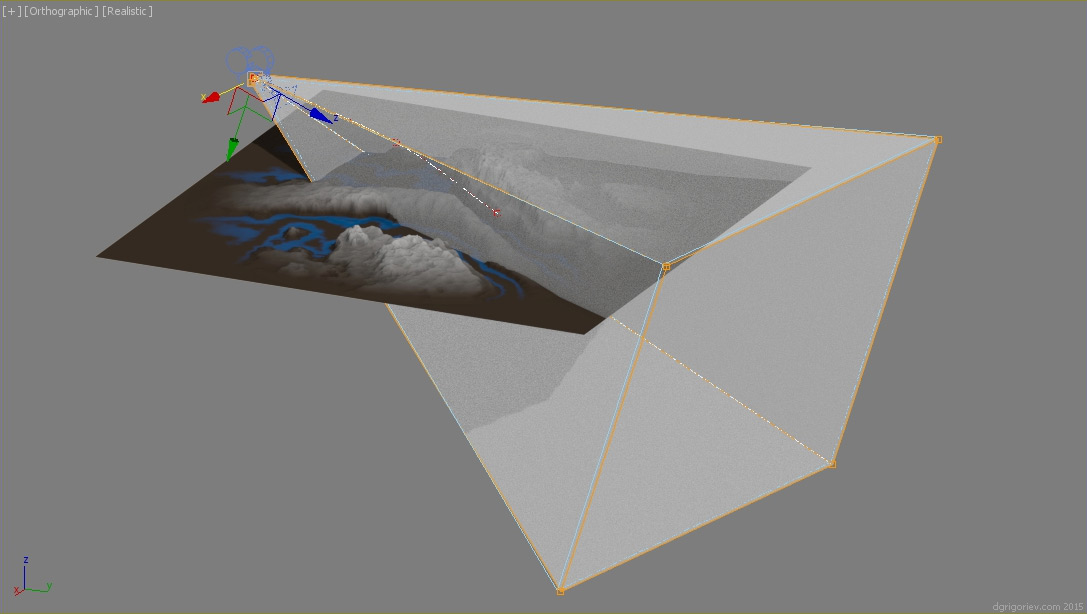
Then apply the Vol.select modifier to the terrain plane and set the modifier options according to the screenshot. This will select the vertices inside the cone, after that you can hide the cone geometry.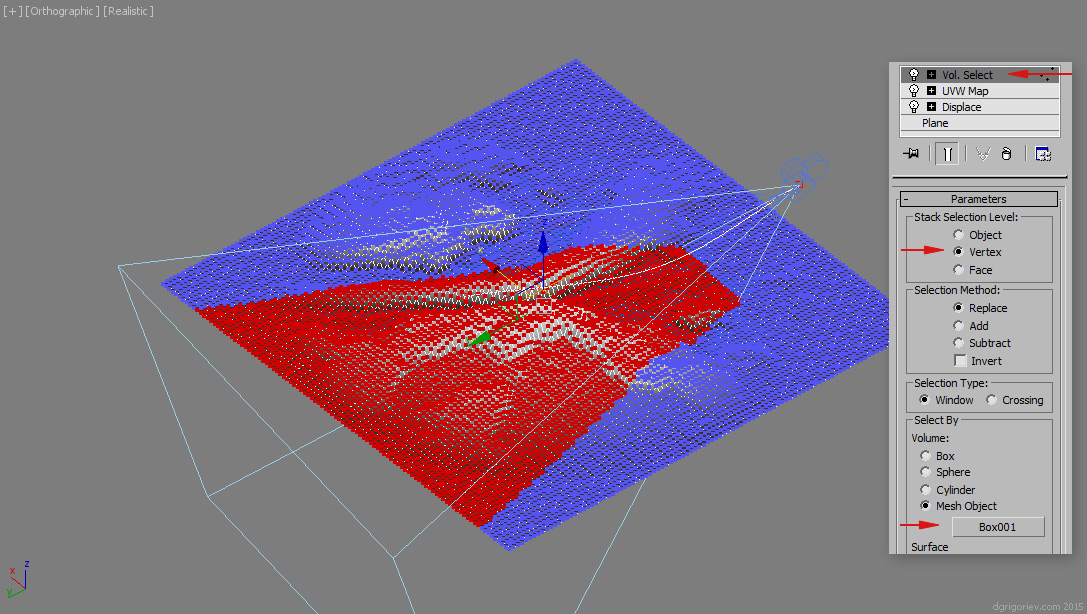
Invert the selection using the checkbox "INVERTED" under Selection Method and apply a Delete Mesh modifier on top of Vol.select.
Play animation! (you can lower the amount of plane segments for the better playback performance)